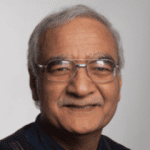What is Website Management in Stocksbridge?
Website management in Stocksbridge involves ensuring your site is secure, healthy and continually tuned to perform at its best. It’s a bit like taking your car to the garage for a service and MOT! We perform regular check-ups ‘under the hood’ to maintain the health of your website, with automated reporting and alerting that lets us know when something is wrong so we can take action. Seva Cloud has one sole purpose – To serve you and we’re right here in Stocksbridge! We design and build websites on the WordPress platform, the largest content management system (CMS) on the market today, so you get a lightning fast, optimized and secure website right from the get-go.
Our main goal is to reduce the complexity of managing a website. We focus on intuitive design, fast loading speeds and efficient workflows so you don’t have to. Our website management service in Stocksbridge, Sheffield, offers a user-friendly monitoring dashboard and monthly reports as standard. We monitor constantly and provide you with any information as necessary. We love digging into the technical stuff so you can just focus on making a bigger impact within your community. Please read on to find out more!

Professional Analytics and Reporting
A Regular Website Service and MOT in Stocksbridge
If you’re in Stocksbridge, bring your website to the mechanics remote Systems Engineers at Seva Cloud. We understand how to inspect and examine the engine of your website to optimize, maintain and fine-tune your online presence with automation and analytics. We’ll leverage our expert strategies and practical insights to track your site’s performance, identify areas for improvement and drive meaningful growth. Empower yourself to take control of your website’s destiny and elevate your online presence to new heights, within Stocksbridge and beyond. Let’s embark on this journey together and unlock the full potential of your digital domain with a comprehensive website management package from Seva Cloud.
What’s Included With Website Management in Stocksbridge?
Managing a website in Stocksbridge is no different from managing a website elsewhere 🙂 It involves a range of tasks to ensure that the site remains functional, secure and optimized for performance. Let an expert at Seva Cloud take care of these for you, so you can focus on delivering maximum impact in the Stocksbridge community.
Partner with Seva Cloud and continue making Stocksbridge, and the world, a better place for all, together.
Fully Secured Hosting
Ensuring the security of a website involves the implementation a multi-tiered approach to protect against various threats. Here are some of the essential steps to enhance the security of a WordPress site in Stocksbridge:
Optimized and Performant
Optimizing a website in Stocksbridge involves several key steps to ensure it performs well, ranks highly in search engines, and provides an excellent user experience. Here are some essential practices to follow:
Visual and Interactive
Adding analytics to your websites backend enables you to obtain insights into how your website is performing in Stocksbridge. Reporting and understanding these metrics is key to success:
What Website Management Features Can I Expect in Stocksbridge?
At Seva Cloud, we reduce the complexity of managing your WordPress website in Stocksbridge. Everything needed to efficiently and effectively manage your WordPress website from Stocksbridge is included in our starter package. From performance and security, to backups and reporting, everything is fully automated. This keeps operating and support costs down my minimizing work efforts. These well oiled systems will send out alerts if failures occur but we’ll always perform regular visual inspections.
Website Analytics
Website analytics provide valuable insights into how a website is performing in Stocksbridge, who its audience is and how it can be optimized to achieve the desired outcomes. By regularly analysing and acting on this data, Seva Cloud can ensure that your website is online and performing at its peak.
Website Security
Strong website security in Stocksbridge ensures your site is protected from potential threats, attacks and vulnerabilities. The main aims are to safeguard the integrity, confidentiality and availability of your website and its data. The automated systems we have in place prevent and detect security issues such as suspicious activity and unwanted files. Our starter package ships with an industry standard freeware firewall to protect your site.
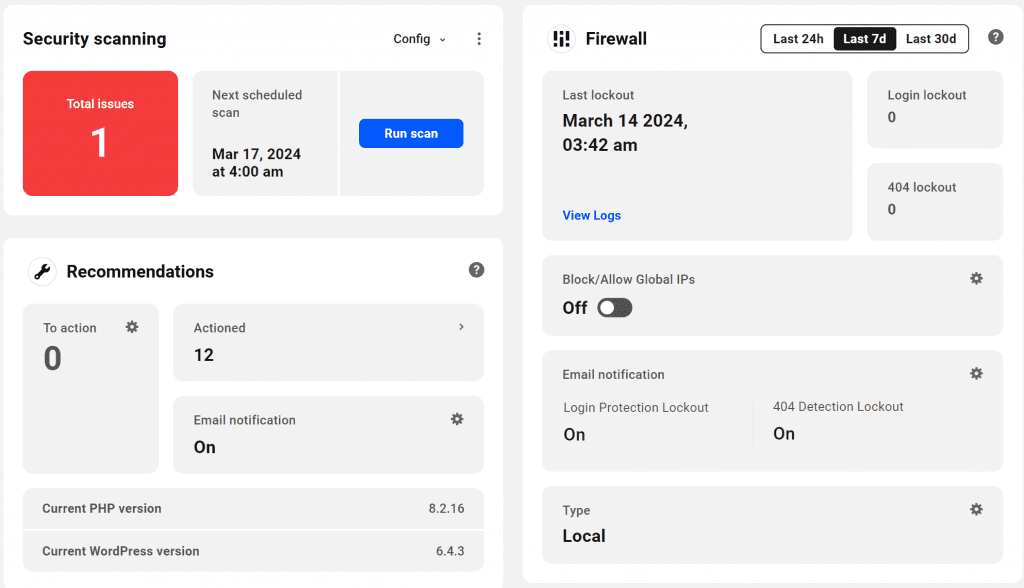
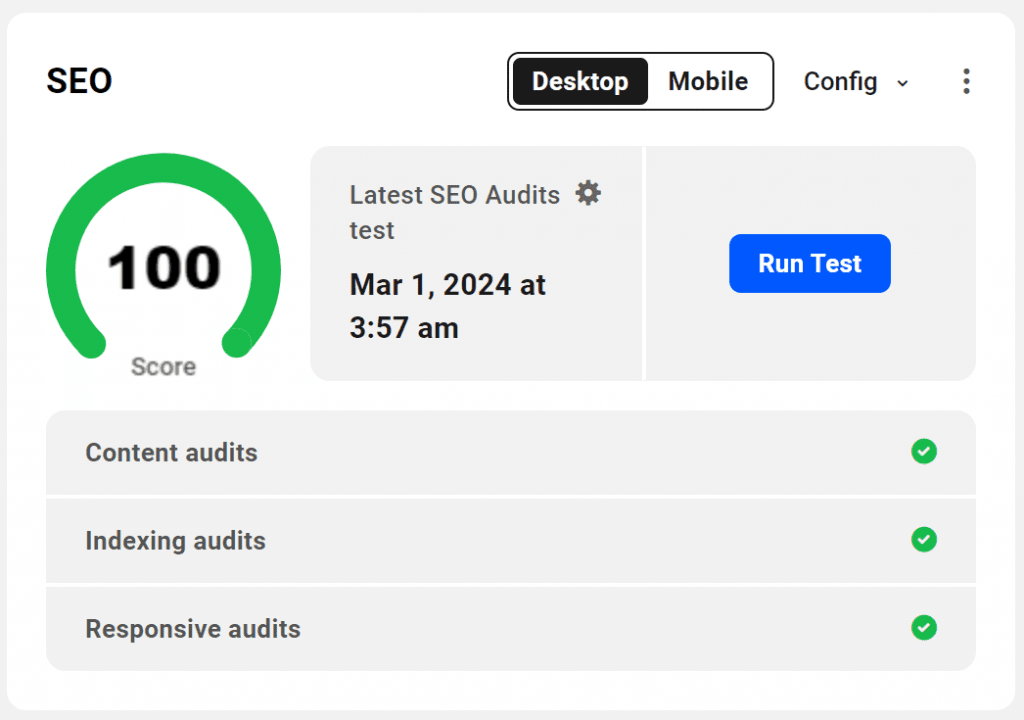
Technical SEO
Following website management best practices to ensure your website in Stocksbridge is running optimally with a good user experience is rewarded by search engines. Even with our starter package, your Stocksbridge website will have the strongest foundations for a top technical SEO score. Easily test, report on and improve your sites SEO performance with ease.
Dashboard & Reporting
Even with our Starter Package, you’ll have access to your very own Website Engine dashboard to look at in Stocksbridge – if you’re a bit of a geek like us. If you’re not, that’s what we love to do so just leave it with us or ask for more info if you’re interested. If you want a more hands off approach, a monthly report is delivered to your inbox that gives an overview of the work we’ve being doing to keep your website in top shape.
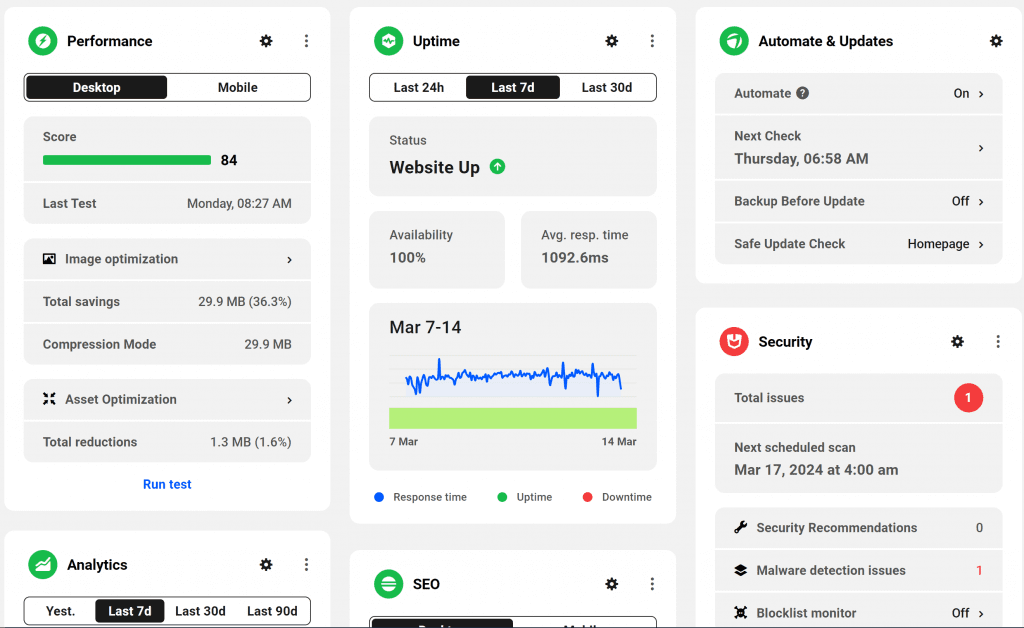
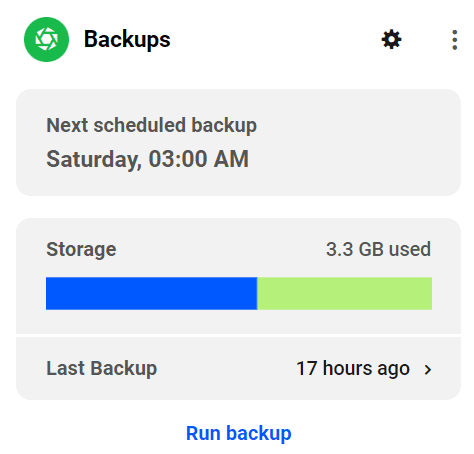
Backup & Disaster Recovery
We plan for catastrophic failures and expect them to happen so we’re not surprised when they do. Website backups serve as a safety net in case of data loss due to human error, software issues, hacking, malware, or hardware failures. If something goes wrong and your website data is lost or corrupted, having a recent backup allows you to restore your website to a previous state, minimize downtime and get your business in Stocksbridge back up and running quickly.
Mobile Page Speed Optimisation
Mobile devices have significantly less power than a desktop or laptop computer. Therefore, optimising a web page for mobile ensures that desktop scores will look after themselves. Its important to pay attention to when Scripts, Styling files and Images load on the page and make sure that everything visible immediately to you is loaded first.
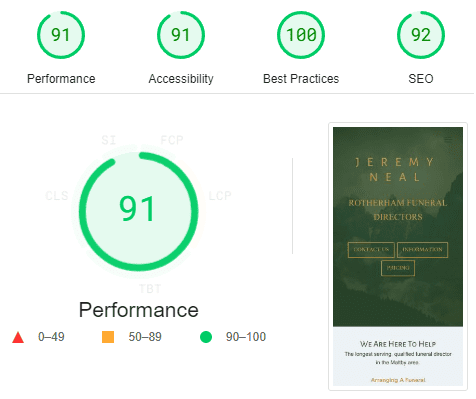
Let’s Chat
Curious about working together? I offer free consultations to explore your goals, answer your questions, and offer advice. It’s a relaxed conversation.
Bring your ideas, and let’s start planning something great.
Our latest projects
Add value to your organization and return the benefits to your local community. Check out the work we’ve done – Authentic, strategic and functional Websites.
Garden of Eden Florist
The Garden of Eden is a Flower Shop in Stocksbridge run by Jean, the Florist. Jean was experiencing issues with her previous supplier. In 2024, Seva Cloud performed some rebranding, logo work and redesigned the website to match the look and feel of the physical shop in Stocksbridge. Care and attention was paid to the accessibility and responsiveness of the website along with ensuring it was simple and easy to use.
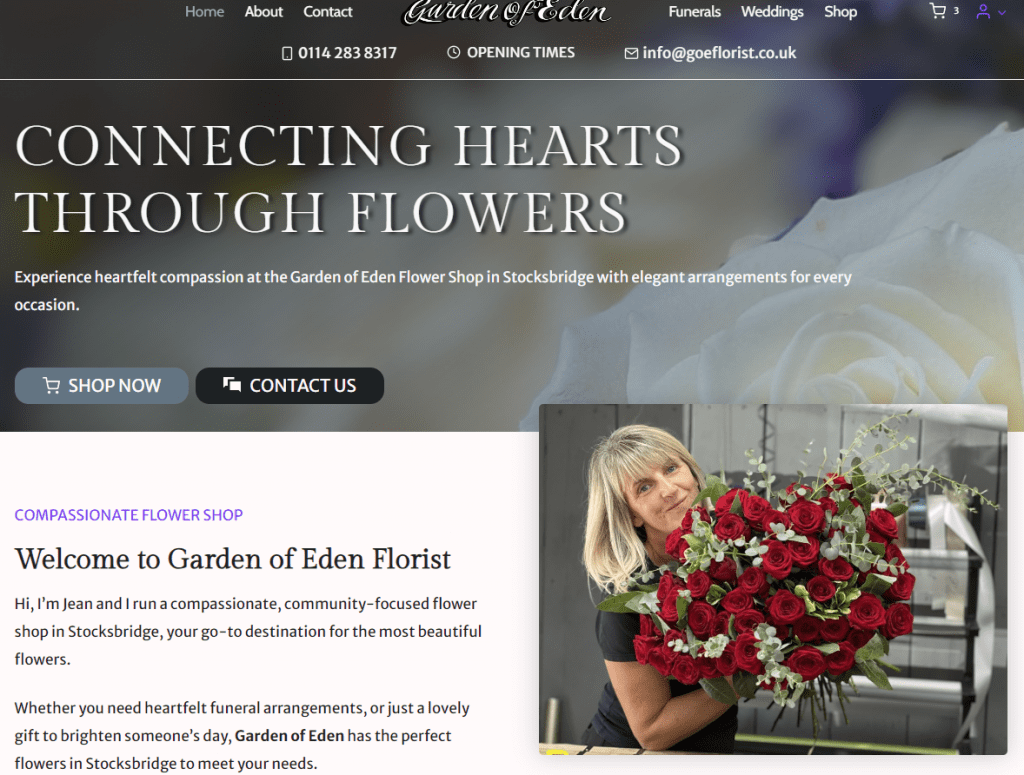
Rev. Dr. Inderjit Bhogal OBE
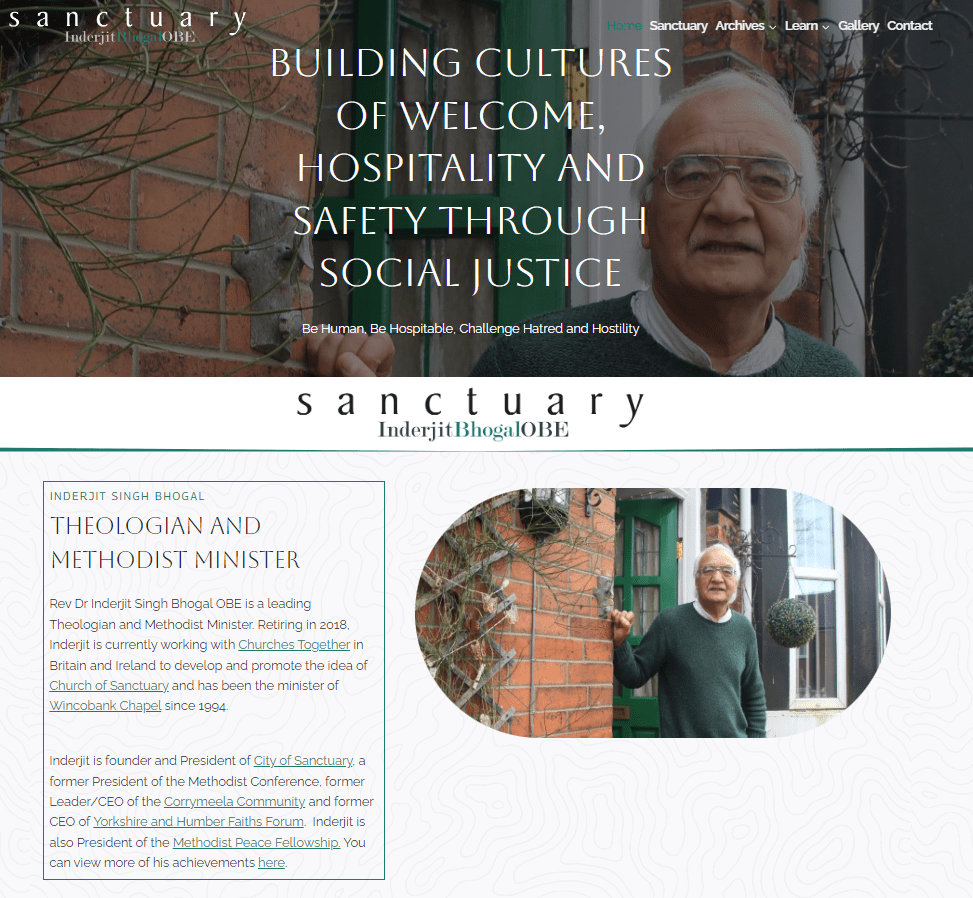
Inderjit is a Methodist Minister, well known for his peace making and interfaith work. Already a recipient of an OBE and multiple honorary doctorates, in 2005 he helped to found City of Sanctuary in Sheffield, now a national movement. In 2014, Seva Cloud began revamping Inderjit’s personal blog into a modern, fresh and styled website that promotes Inderjit’s ideas, thoughts, accomplishments and life work. The latest design was completed in 2023.
Jeremy Neal Funeral Directors
Based in Rotherham, Jeremy Neal Funeral Directors approached us in 2023 to manage their existing and outdated website infrastructure after some reliability issues. Jeremy Neal held multiple domains and is a complex setup with all secondary domains routing to the primary via SSL. Seva Cloud revamped their site during the migration of hosting providers. We improved the hosting setup and consolidated all domains, email and the website into one, easy to manage platform.
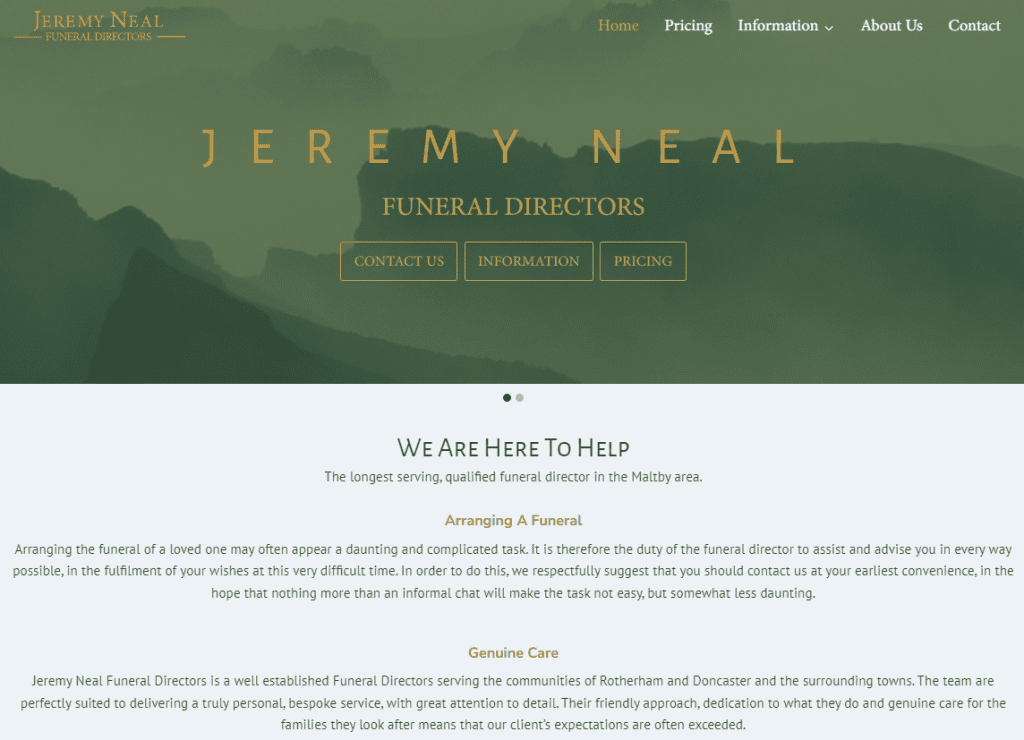
Upper Wincobank Chapel
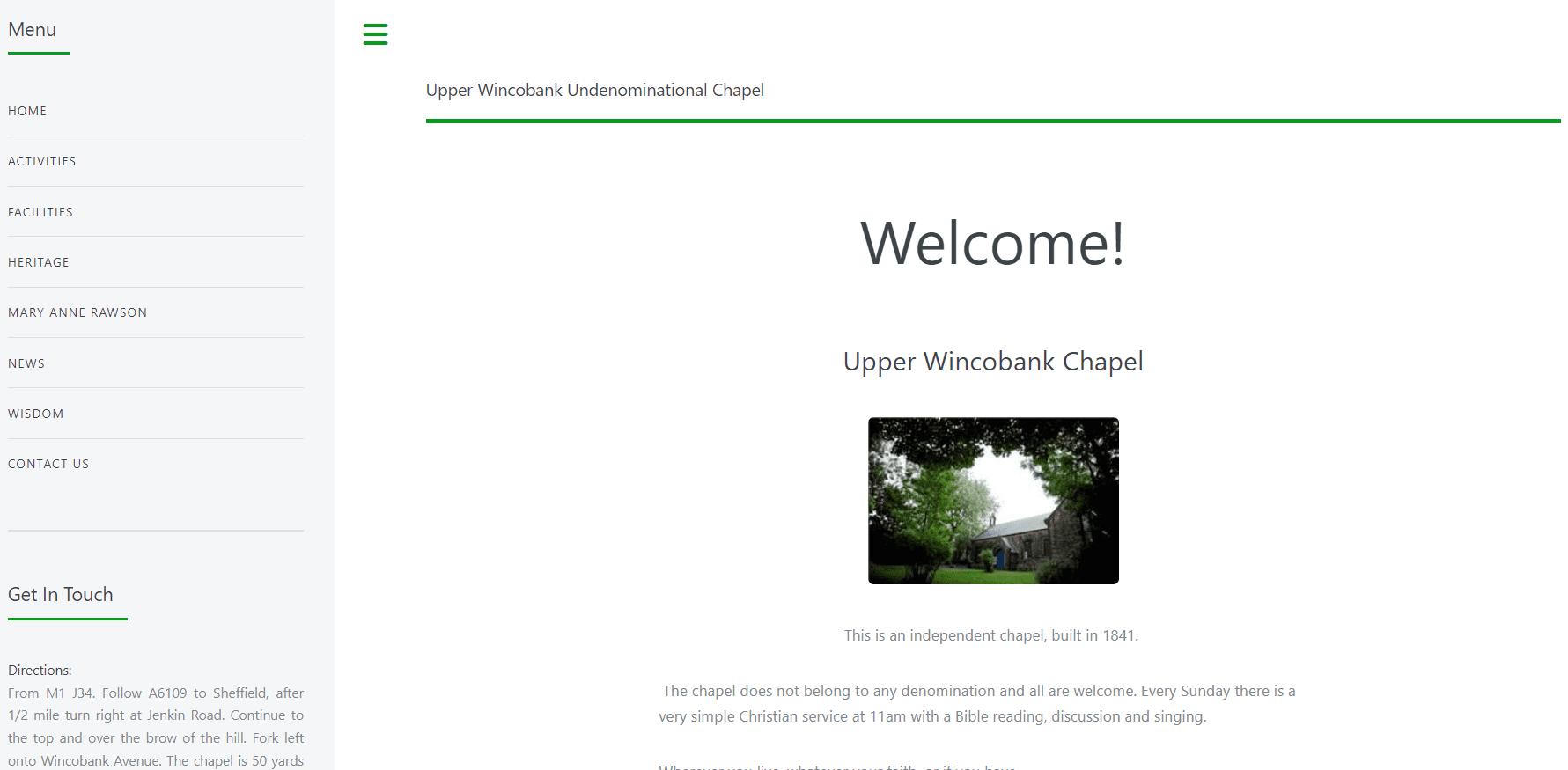
Liamarjit is a trustee for the Charity of Mary Anne Rawson for Wincobank School. The board manage both the Chapel Building and the School House building, located on Wincobank Hill in Sheffield. As part of the appointment, Seva Cloud obtained free Microsoft Azure Cloud credits which are used to host a basic static website, completely free of charge. This website is designed and published using the free to use Publii software. Seva Cloud have also revamped the local network and installed WIFI points throughtout the buildings.
We’re innovating in Stocksbridge by combining cutting-edge technology with human-centred design, ensuring our solutions are both efficient and user-friendly
Performant, Responsive, Optimised Websites in Stocksbridge
Mobile-first
Mobile friendly websites are prioritized on search engines and ensure your website is accessible to a diverse range of visitors.
Interactive
Interactive websites provide a better user experience, improving navigation, readability and overall satisfaction.
Performant
Faster loading times enhance the user experience and positively impact search engine rankings.
Responsive
Responsive websites respond to screen size and resolution, ensuring a consistent and enjoyable experience for users across different devices.
Optimized (SEO)
Websites created with Search Engine Optimisation by design positively affect site visibility in search results, contributing to better SEO.
User Experience
Engaging and accessible content is crucial for reaching a broader audience, attracting potential customers and retaining existing ones.

Affordable, Responsive Website Management Service for Individuals, Small Businesses and Non-Profits in Stocksbridge
We help small businesses and charities in Stocksbridge access Web Design, Website Management and SEO at an affordable cost. We use a low code approach to keep costs down and improve the time it takes to bring your site online.
WEBSITE MANAGEMENT IN STOCKSBRIDGE FAQ
Websites are complicated, especially in Stocksbridge. This FAQ section is here to help answer some of the website management questions you may have. At any point in your website management journey, whether you’re right at the start or have already launched, if there’s anything we can help with, please contact us using the form at the foot of this page.
What Our Customers Are Saying
Website Management Packages
Starter
PRO+
FROM
FROM
This is a little Thank You in advance for being an early adopter of our website management services. As a kind favour, please help Seva Cloud to grow by providing testimonials and reviews for ongoing or completed projects as well as spreading our great service via word of mouth. Thank you.
Find us
Sheffield
S36 2TA
UK